Order Info
- Order will be shipped out from DE warehouse in 1-3 business days once being processed.
- Shipping rates vary by locations. See our Shipping Policy for details.








All-around performance right out of the box
It just works right out of the box. You don't have to mess with it, just simply hit print, and the printer will handle all the calibrations (Auto-Bed Leveling, Vibration compensation) for you. Enjoy trouble-free printing every time with your P1S.


Multi-color capability
Get the AMS combo to unleash Multi-color printing capability. (up to 16-color if you stack up 4 AMS units). Purchase additional AMS units for more colors.


Print fast with exceptional quality
Cutting-edge control algorithm with the help of vibration compensation and pressure advance, bringing you lightning-fast print speed without compromising on quality.


Fully loaded with advanced features




All advanced features of P1S printer: Learn more
Parameters Comparison
| P1P | P1S | |
| Build Volume(WxDxH) | 256 x 256 x 256 mm³* | |
| Shell | Open frame (Printable Modplates Available) | Enclosed (Plastic & Glass) |
| Hot End | All-Metal | |
| Nozzle | 0.4 mm Stainless Steel Included | |
| Max Hot End Temperature | 300 ℃ | |
| Nozzle Diameter |
0.4 mm (Included) 0.2 mm, 0.6 mm, 0.8 mm (Optional) |
|
| Build Plate Surface Compatibility |
Bambu Textured PEI Plate, Bambu Cool Plate, Bambu Engineering Plate, Bambu High Temperature Plate |
|
| Max Build Plate Temperature | 100℃ | |
| Max Speed of Tool Head | 500 mm/s | |
| Max Acceleration of Tool Head | 20 m/s² | |
| Control Board Fan | Optional | Closed Loop Control |
| Chamber Temperature Regulator Fan | Optional | Closed Loop Control |
| Auxiliary Part Cooling Fan | Optional | Closed Loop Control |
| Air Filter | Optional | Activated Carbon Filter |
| Supported Filament |
Ideal: PLA, PETG, TPU, PVA, PET Capable: PA, PC, ABS, ASA |
Ideal: PLA, PETG, TPU, PVA, PET, ABS, ASA Capable: PA, PC |
| Chamber Monitoring Camera |
Low Rate Camera 1280 x 720/0.5fps Timelapse Supported |
|
| Filament Run Out Sensor | Yes | |
| Physical Dimensions |
P1P:386 * 389 * 458 mm³, Package size 485 × 480 × 528 mm³, Net weight 9.65kg, Gross weight 14.30 kg |
P1S:389 * 389 * 458 mm³, Package size 485 × 480 × 530 mm³, Net weight 12.95kg, Gross weight 17.60 kg P1S Combo:Package size 485 × 480 × 585 mm³, Gross weight (AMS included) 21.60 kg |
| Electrical Requirements | 100-240 VAC, 50/60 Hz, 1000 W @220 V, 350W@110V | |
*To prevent heatbed damage caused by collisions with foreign objects, the default printable height in Bambu Studio is set to 250mm. If you need to utilize the remaining 6mm of printable height, please refer to the safety instructions in this WIKI article .
*The collapsible filament cutter stopper will occupy part of the printing area when popped out. If you need to use the entire printing area, please follow the instructions in this WIKI article.
Unboxing Bambu Lab P1S
What's in the box


Bambu Lab P1S


Stainless Steel Hotend with Nozzle


Build Plate


Bambu PLA Filament(with a spool)

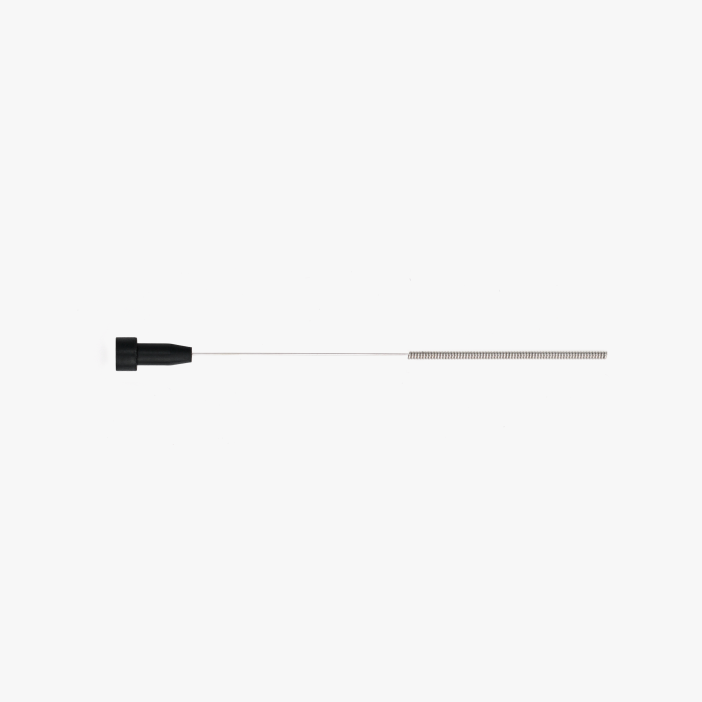
Unclogging Pin Tool


Power Cable


Accessory Box
P1S Combo Add-ons


Bambu Lab AMS
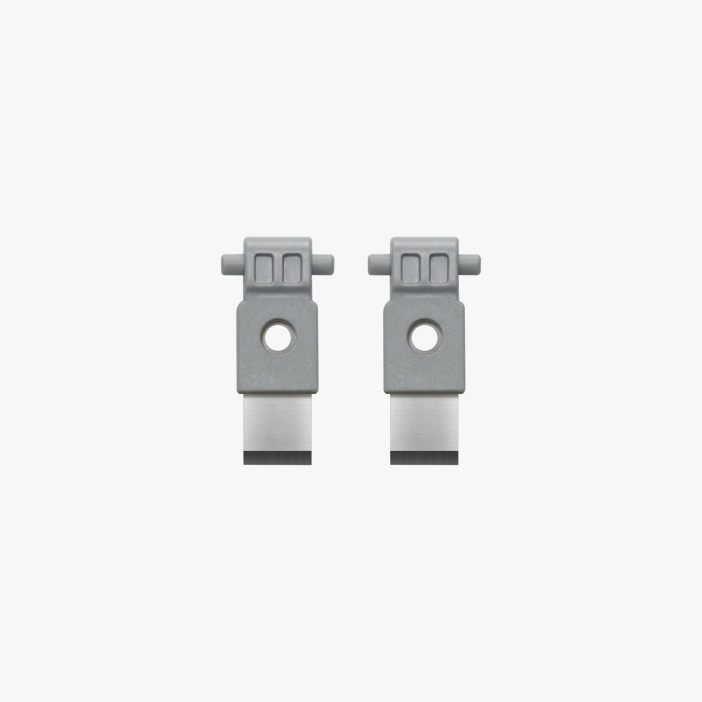
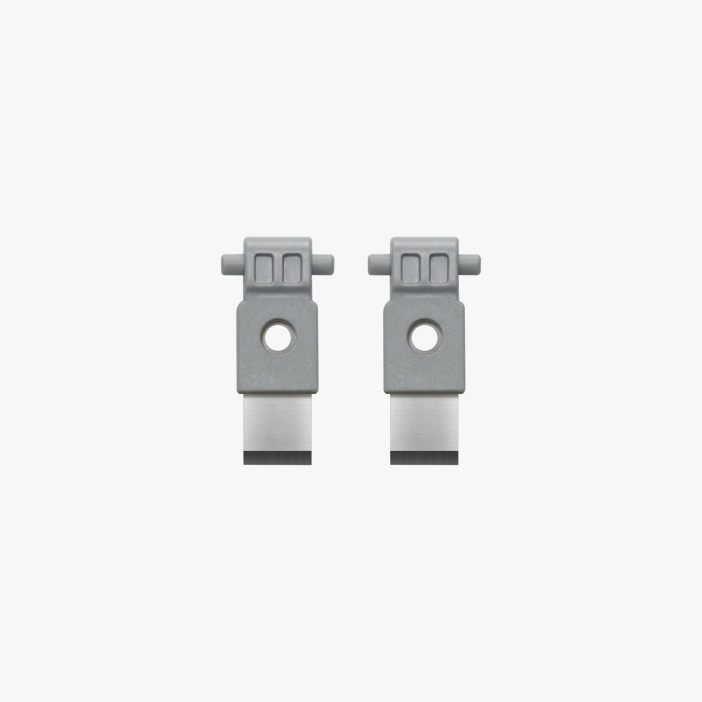
Spare Filament Cutter (x2)


Bambu Bus Cable-6Pin


Bambu Bus Cable-4Pin


Bambu Filament Samples (Random Color/Type,Contains 2 spools)
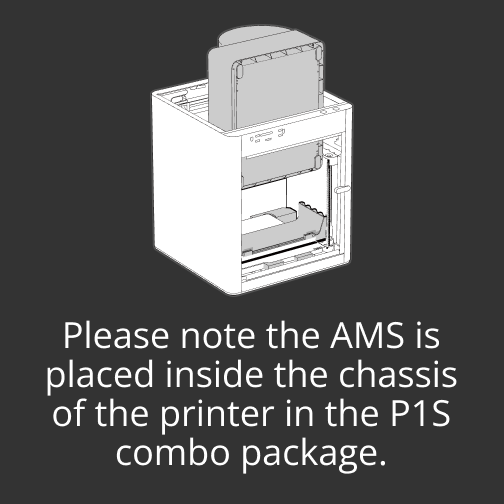
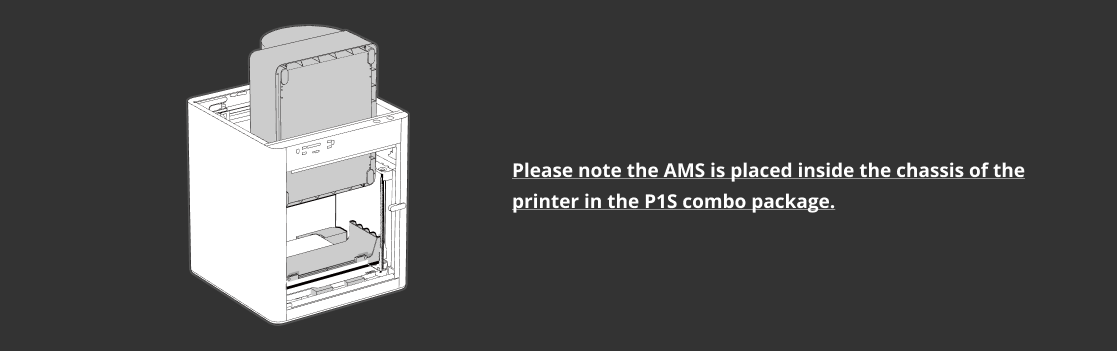
Frequently asked questions
What is the difference between P1S and P1P?
Compared to the P1P, the P1S offers a fully enclosed printing chamber and a more powerful cooling solution, which includes an Auxiliary Part Cooling Fan for cooling prints, a Chamber Regulator Fan to stabilize the inner chamber temperature, and a Control Board Fan to assist in cooling the control board. Furthermore, we have equipped it with an activated carbon filter to provide a solution for printing filaments such as ABS that are prone to emitting odors and harmful gases during the printing process.
For more information, please visit our official website or refer to the product specifications on our official wiki.
What is the difference between P1S and X1C?
P1S is based on the P1P with an improved cooling solution and enclosure. However, it is not recommended to directly print fiber-reinforced filaments such as glass fiber or carbon fiber, before an extruder and hotend upgrade is done. The X1-Carbon is equipped with Micro lidar for advanced AI detection functions and offers more convenient and efficient screen interaction.
I just ordered a P1P recently. Can I pay extra to replace it with P1S?
We offer an upgrade kit for upgrading from P1P to P1S. We recommend purchasing the upgrade kit for the upgrade. If you still want to replace the P1P with a P1S, please refer to the relevant return and refund policies on the web store accordingly.
The P1P will need to be returned for a refund, then you can place a new order for P1S.
I want to know the technical specifications of P1S. Where can I check it?
Download full technical specifications
You may also like















